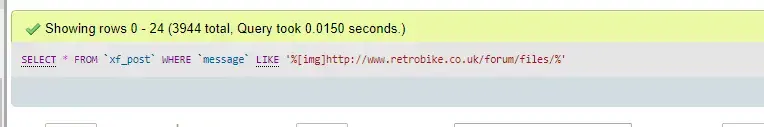- Feedback
- View
As in linked to a file that was previously attached in a other post.That is missing because it was directly linked to a image in the old files folder for phpBB3 rather than going through the attachment system.
EDIT: I've fixed that specific image because they still exist, just in a different place. I've re-uploaded it into the new attachment system.
Used that quite a bit as uploads was quite restricted back then, looks like you fixed it.
I was thinking it was uploaded to the personal gallery2 area we used to have.