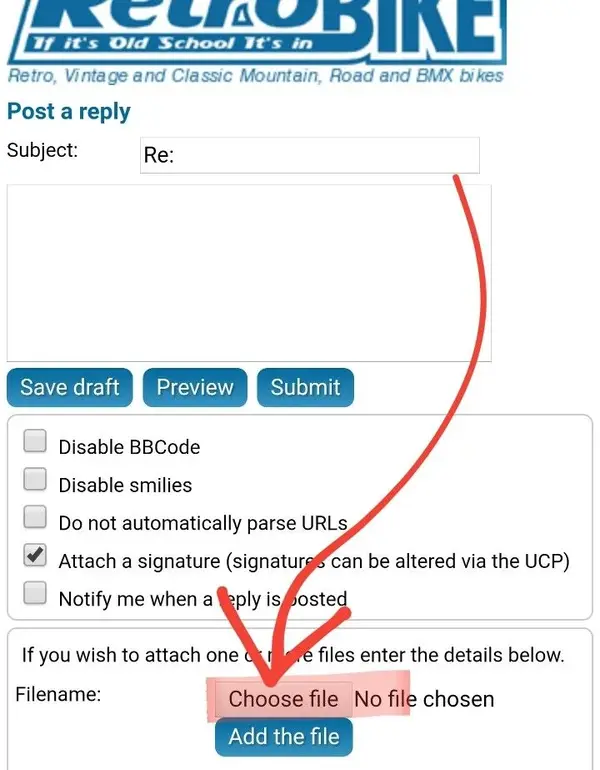Trentdanger
Dirt Disciple
I'm sure it's been covered thousands of times, and yes I've looked I the faq section, but could someone possibly please tell me in layman's terms, how on earth to add pictures to an advert?
Thanks, Alex
Thanks, Alex