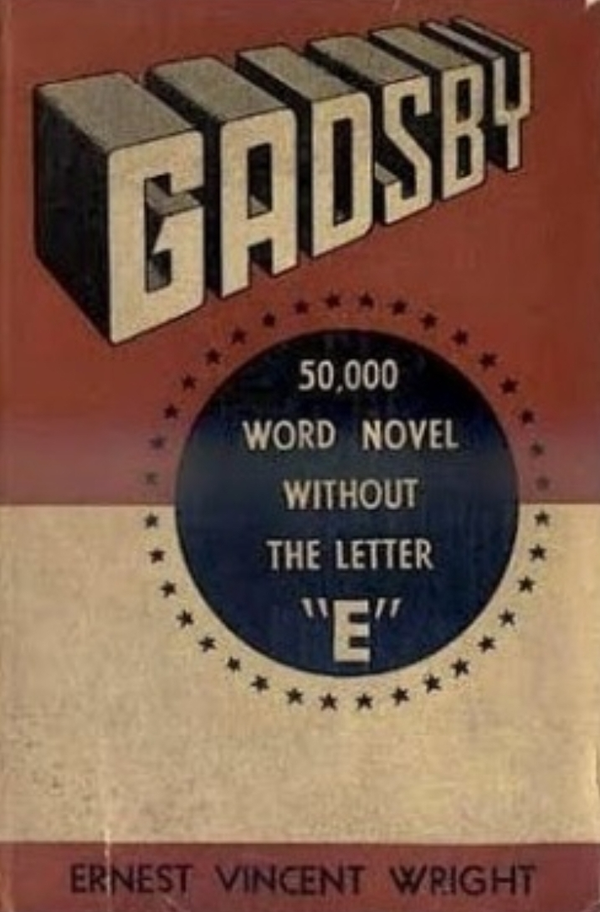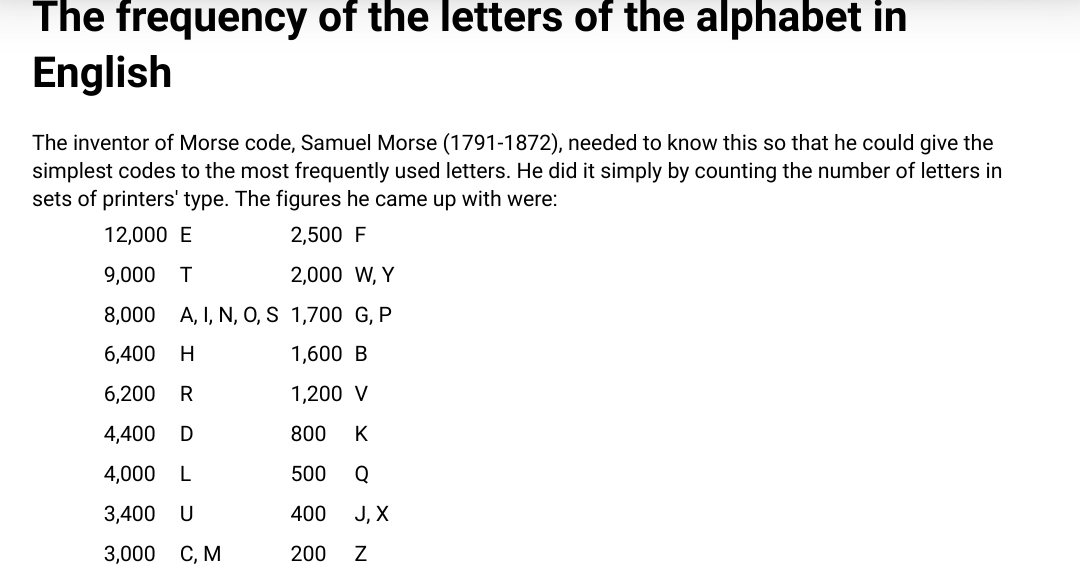Betsy
Old School Grand Master
Can someone offer me some tech advice please?
I’ve got a 2012 macbook pro which was working perfectly until recently
The letter T stopped working.. within 24hrs it went from having to press it 2 or 3 times for it to register.. to having to apply force and manipulation.
I had to copy a ‘t’ and paste it into sentences
I thought it just needed a clean so before I popped the key out, I ordered a replacement key and hinge mechanism from eBay..
It was surprisingly clean under there so I gave it a wipe around with IPA and popped the new key back in.. it hasn’t seated perfectly.. I suspect I may have damaged one of the metal prongs which houses the plastic hinge with my forceful pressing.
...anyway, problem solved and the T started working perfectly again but within 24hrs of this fix, the letter E (2x keys to the left) stopped working so I suspect this isn’t a sticky key issue.
Do any tech nerds know what’s causing it?
I’ve got a 2012 macbook pro which was working perfectly until recently
The letter T stopped working.. within 24hrs it went from having to press it 2 or 3 times for it to register.. to having to apply force and manipulation.
I had to copy a ‘t’ and paste it into sentences
I thought it just needed a clean so before I popped the key out, I ordered a replacement key and hinge mechanism from eBay..
It was surprisingly clean under there so I gave it a wipe around with IPA and popped the new key back in.. it hasn’t seated perfectly.. I suspect I may have damaged one of the metal prongs which houses the plastic hinge with my forceful pressing.
...anyway, problem solved and the T started working perfectly again but within 24hrs of this fix, the letter E (2x keys to the left) stopped working so I suspect this isn’t a sticky key issue.
Do any tech nerds know what’s causing it?