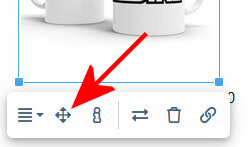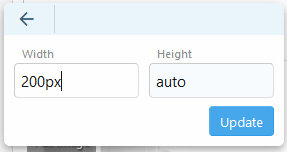- Feedback
- View
Looks like you don't have enough posts to upload images yet. Apparently the forum's owner had to set a minimum postcount on that functionality, due to spammers for adult sites using NSFW images in their first (and usually only) post.
That threshold was set to 10, but he has informed me it's now lowered to 5. You have 10 posts now, so I'd try it again on the Mac.
That threshold was set to 10, but he has informed me it's now lowered to 5. You have 10 posts now, so I'd try it again on the Mac.