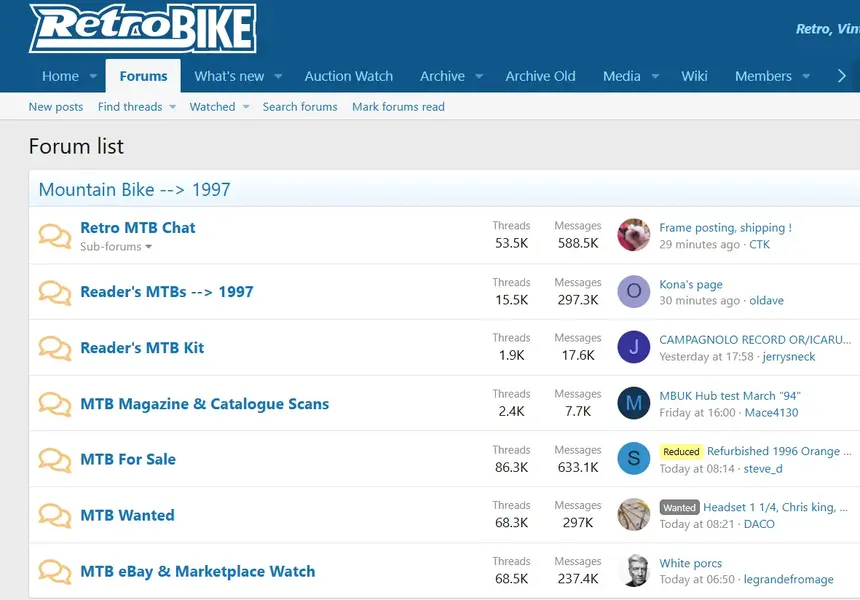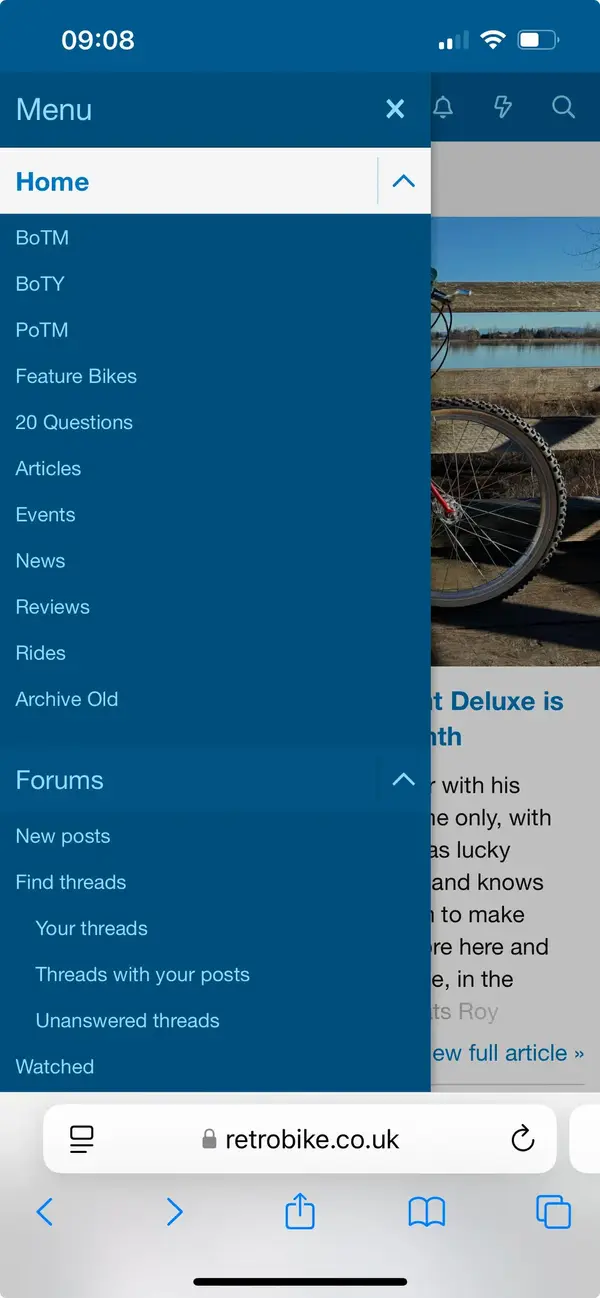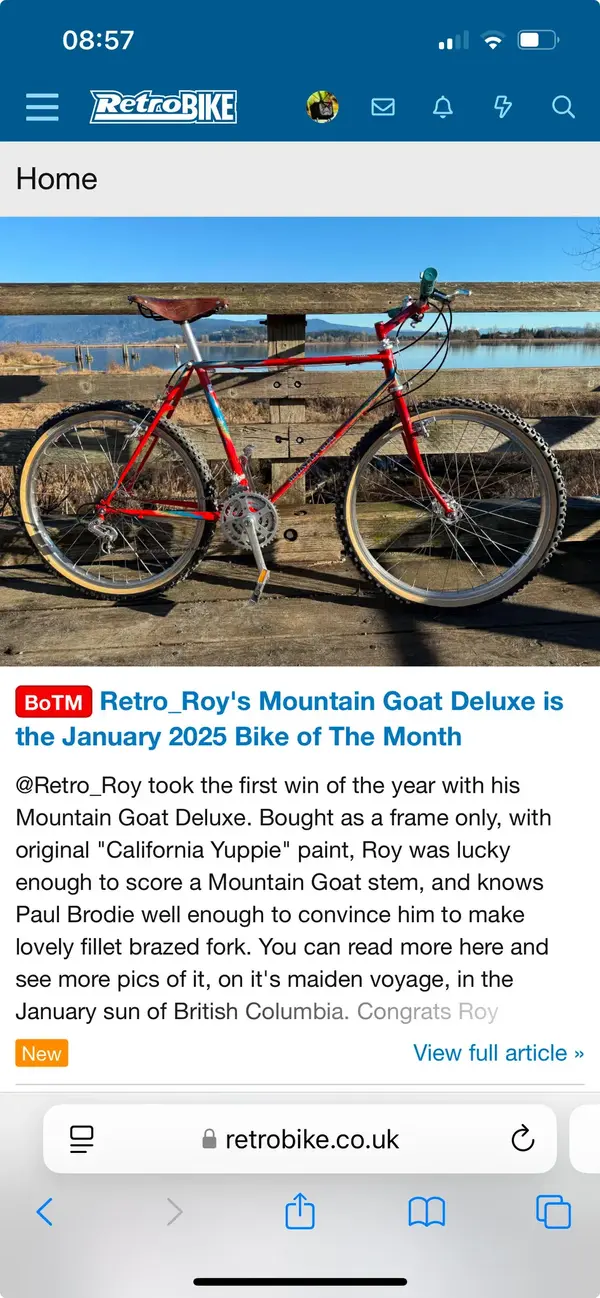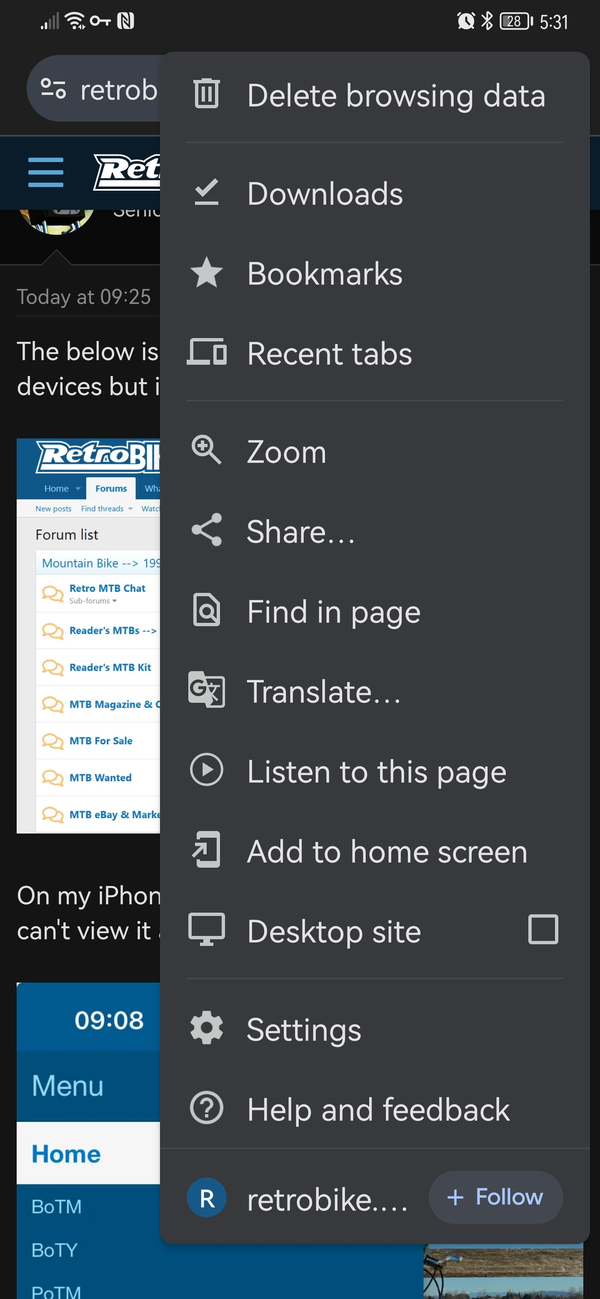You are using an out of date browser. It may not display this or other websites correctly.
You should upgrade or use an alternative browser.
You should upgrade or use an alternative browser.
Has the site changed recently?
- Thread starter Antwack
- Start date
- Status
- Not open for further replies.
9210? So flashy!
- Feedback
- View
That's normal, it's the mo Ile skin.
No idea why you had the Desktop skin.
You can normally set a mobile to request the desktop skin/version on the browsers menu somewhere.
No idea why you had the Desktop skin.
You can normally set a mobile to request the desktop skin/version on the browsers menu somewhere.
- Feedback
- View
You're on the retrobike.co.uk homepage...The below is what I'm used to seeing on all my devices but is only like this on a PC now:
View attachment 932540
On my iPhone and iPad it now looks like this (I can't view it as I could above):
View attachment 932542View attachment 932541
Antwack
Senior Retro Guru
I’m not sure what you mean exactly, I’m not tech savvy.You're on the retrobike.co.uk homepage...
FWIW I hadn’t changed anything on my mobile, it just suddenly started doing it.
doctor-bond
Feature Bike
CassidyAce
Senior Retro Guru
I think there was an update a week or so ago and some default settings were changed. I found that the look of the site had changed, then discovered that, in 'Preferences' the 'Style Variation' had been set to 'System' whereas it was 'Light' previously (see screenshots below). In your case, the site is correctly detecting a mobile browser, and delivering the mobile version of the site; as suggested above, set the browser to request the desktop site if that's what you want.I’m not sure what you mean exactly, I’m not tech savvy.
FWIW I hadn’t changed anything on my mobile, it just suddenly started doing it.
Light:
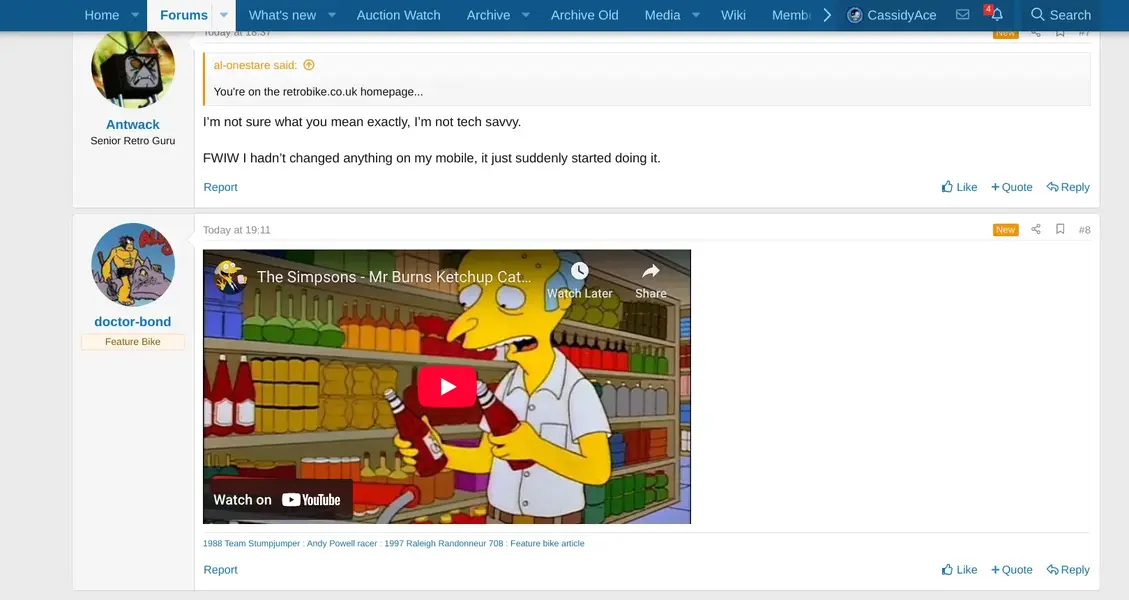
System (dark theme on my system):
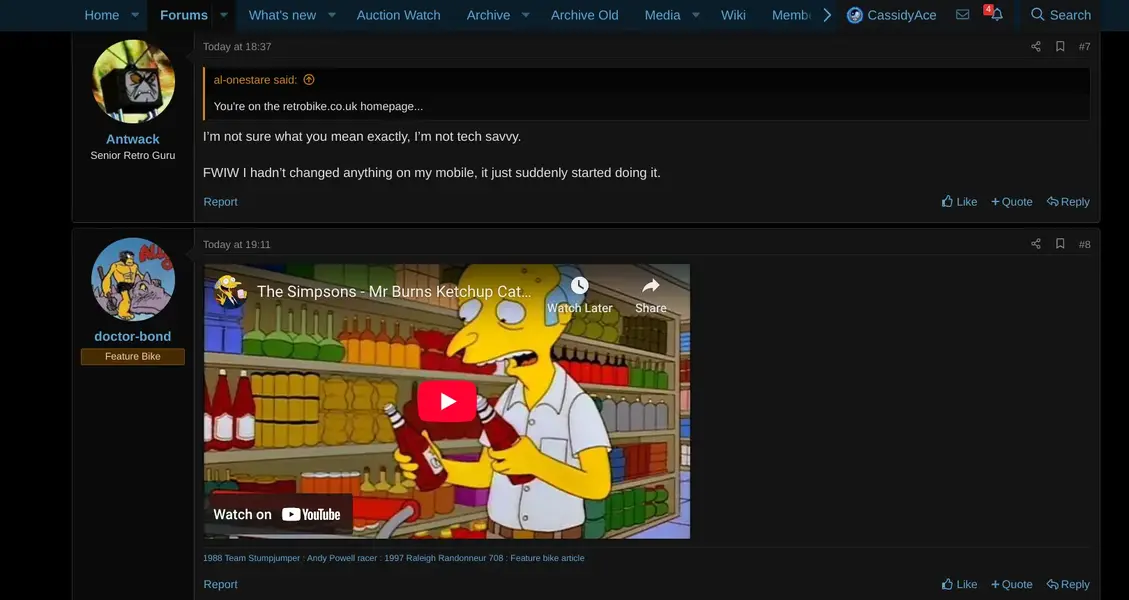
Thanks - had the same thing with everything suddenly black but have just changed it back thanks to your comment.I think there was an update a week or so ago and some default settings were changed. I found that the look of the site had changed, then discovered that, in 'Preferences' the 'Style Variation' had been set to 'System' whereas it was 'Light' previously (see screenshots below). In your case, the site is correctly detecting a mobile browser, and delivering the mobile version of the site; as suggested above, set the browser to request the desktop site if that's what you want.
Light:
View attachment 932671
System (dark theme on my system):
View attachment 932680
- Status
- Not open for further replies.
Similar threads
- Replies
- 19
- Views
- 294
Latest posts
-
-
-
For Sale 1997 Klein Attitude frame. Size large 21” £210 posted
- Latest: Carlwilliams1984
-