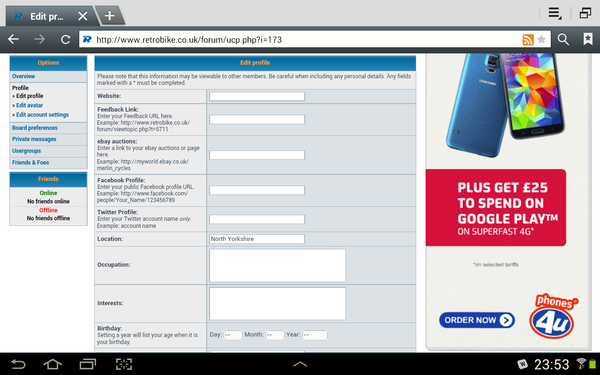twosheds
Retro Guru
It's probably been asked a hundred times, but EXACTLY where do you create a signature for posts on Retrobike? I have passed the requisite 5 posts, I've checked the box to add my signature to posts, and I've studied the "Edit Profile" page but can't find anywhere to actually enter a signature. It doesn't go in the "Interests" box does it?
Apologies if I am missing something blindingly obvious!
Thanks in anticipation,
-----
Bruce
Apologies if I am missing something blindingly obvious!
Thanks in anticipation,
-----
Bruce